Webstreams
Adding a webstream
A web stream URL and metadata can be added to the LibreTime library, so that a remote stream can be searched for and scheduled to be pulled into a show. For example, at the top of the hour your station may pull a news report from journalists working in another studio. This is a different concept from Master Source and Show Source remote streams which are pushed into the LibreTime playout schedule.
To add a web stream, click the + New button on the left side of the Webstreams page. Like a playlist, web streams in the Library can have a title and Description, which may help you find them in searches later.
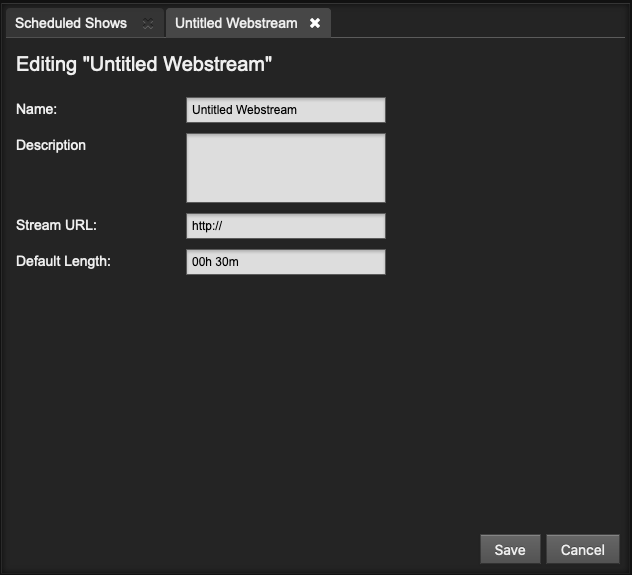
The Stream URL setting must include the port number (such as 8000) and mount point (such as remote_stream) of the remote stream, in addition to the streaming server name. A Default Length for the remote stream can also be set. If the stream is added at the end of a show which becomes overbooked as a result, it will be faded out when the show ends.